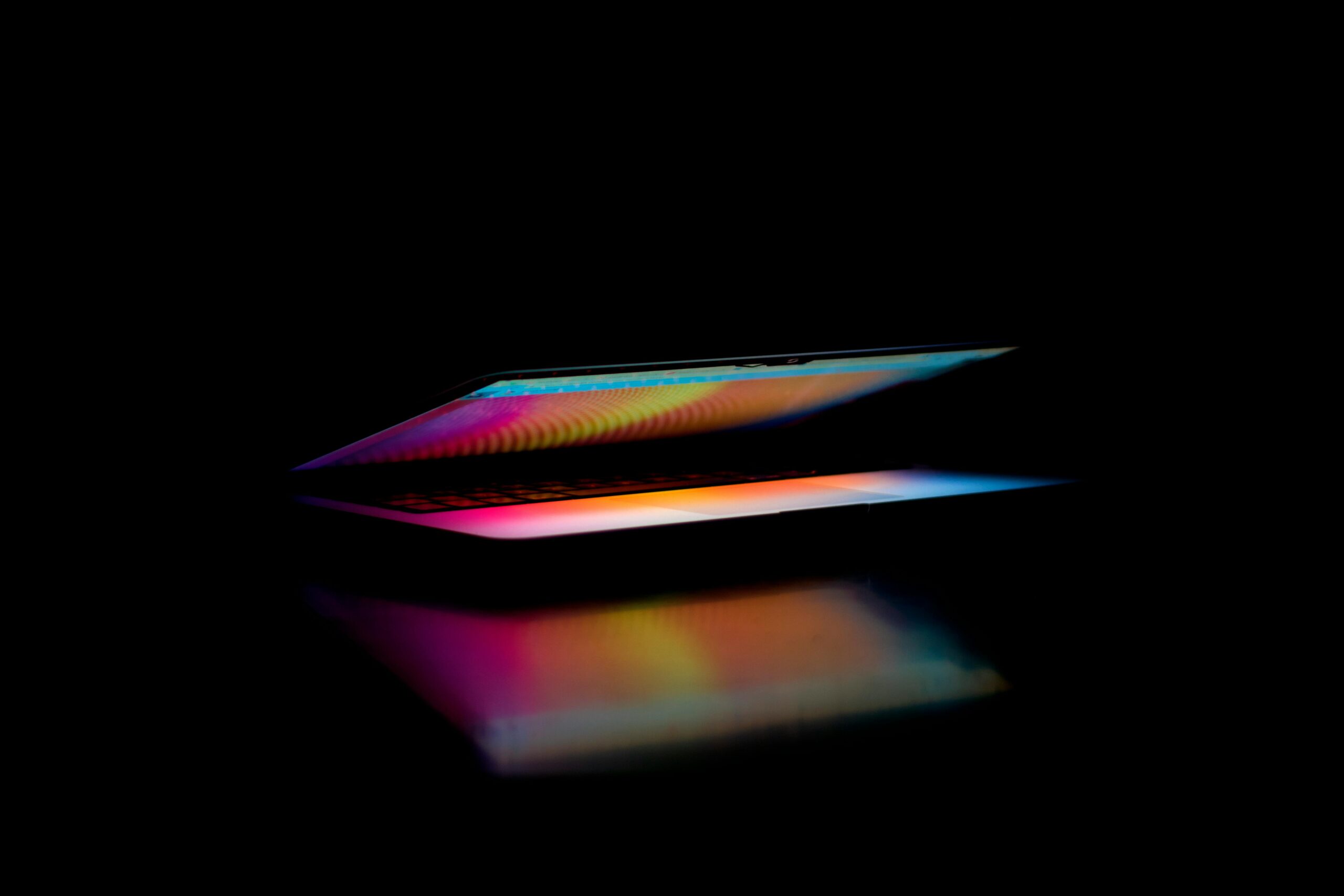When exploring the depths of macOS, especially from a developer or system administrator’s perspective, you may come across a process called sshd-keygen-wrapper. While the name might sound cryptic, this system process plays a vital role in securing your Mac when using SSH (Secure Shell). In this guide, we will explain what sshd-keygen-wrapper is, its function, when it appears, its importance, and how it fits into the broader context of system security and networking on macOS.
What is sshd-keygen-wrapper on macOS?
sshd-keygen-wrapper is a background process in macOS associated with the OpenSSH software package. Specifically, it is a utility used to generate SSH host keys for the SSH server (sshd). These keys are critical for authenticating the identity of the server during secure network communications.
The process is generally triggered automatically by macOS when the SSH server is enabled or when the system starts and determines that host keys need to be created or updated.
The Role of SSH and sshd on macOS
SSH (Secure Shell) is a cryptographic network protocol that allows secure access to a computer over an unsecured network. On macOS, Apple includes OpenSSH by default, enabling users to remotely connect to their machines using the ssh client or allow others to connect by enabling the SSH server.
The SSH server on macOS is managed by the sshd daemon (Secure Shell Daemon), which listens for incoming SSH connections. Before sshd can function correctly, it requires a set of host keys to verify its identity to clients.
This is where sshd-keygen-wrapper comes in—it automatically generates these host keys, ensuring the server can establish encrypted connections securely.
When Does sshd-keygen-wrapper Run?
You might notice the sshd-keygen-wrapper process in Activity Monitor or system logs under several circumstances:
- When SSH access is first enabled on your Mac.
- When the system boots and determines host keys are missing or need to be regenerated.
- After macOS updates or changes to OpenSSH components.
- During system hardening or security configurations.
Enabling SSH on macOS
You can enable SSH (Remote Login) on macOS by following these steps:
- Open System Settings (or System Preferences on older versions).
- Go to General > Sharing.
- Toggle Remote Login to ON.
Once enabled, macOS will initiate the necessary services, including starting the SSH daemon and, if required, triggering sshd-keygen-wrapper to generate host keys.
What Exactly Does sshd-keygen-wrapper Do?
Technically, sshd-keygen-wrapper acts as a wrapper for the ssh-keygen command, which is used to create new cryptographic keys. It performs an equivalent function to running the following command manually:
sudo ssh-keygen -A
This command creates the default set of SSH host keys:
- RSA:
/etc/ssh/ssh_host_rsa_key - ECDSA:
/etc/ssh/ssh_host_ecdsa_key - ED25519:
/etc/ssh/ssh_host_ed25519_key
Each key type is used for different purposes and offers varying levels of security and compatibility. ED25519 is currently the most secure and efficient.
Is sshd-keygen-wrapper Safe?
Yes, absolutely. sshd-keygen-wrapper is a legitimate, Apple-signed process. It is part of the OpenSSH suite included with macOS. It runs with elevated privileges because it needs to write to system-level directories such as /etc/ssh, but this behavior is entirely expected.
If you’re running antivirus software or a malware scanner, it may flag sshd-keygen-wrapper simply because it’s accessing system files or consuming CPU briefly. However, you can safely allow it if you’ve enabled SSH or are using Remote Login.
How to Verify SSH Status on Your Mac
You can use Terminal to check whether SSH is enabled:
sudo systemsetup -getremotelogin
To enable or disable SSH (Remote Login):
sudo systemsetup -setremotelogin on # Enables SSH
sudo systemsetup -setremotelogin off # Disables SSH
Viewing SSH Host Keys
To view the generated SSH host keys, navigate to the following directory:
cd /etc/ssh
ls -l ssh_host_*
You should see files like:
-rw------- 1 root wheel 1679 Apr 10 10:01 ssh_host_rsa_key
-rw-r--r-- 1 root wheel 419 Apr 10 10:01 ssh_host_rsa_key.pub
... (other key types)
These files are used by the SSH daemon to establish secure connections. The private keys should be protected and readable only by root.
Can I Delete These Keys?
Technically, yes, but it’s not recommended. Deleting the SSH host keys will prevent SSH from working correctly. If you delete them manually, sshd-keygen-wrapper or ssh-keygen -A will regenerate them automatically upon the next start.
However, if you’re troubleshooting or migrating servers, you may want to back up or re-create these keys deliberately.
Common Misconceptions
1. Is sshd-keygen-wrapper a virus or malware?
No. It is a legitimate Apple system binary.
2. Why is it using CPU on boot?
It generates cryptographic keys, which can be a CPU-intensive process, but it only runs briefly when needed.
3. Can I disable it?
You can’t and shouldn’t disable it directly. If you disable SSH, it won’t run.
Final Thoughts
The sshd-keygen-wrapper process on macOS is nothing to be worried about. It is a fundamental part of how your Mac enables and secures SSH access, ensuring that connections to and from your computer are encrypted and authenticated.
Understanding this component can give you deeper insight into macOS’s secure architecture and help you manage SSH services more effectively, whether you’re a developer, sysadmin, or tech-savvy user.
Want to dive deeper into SSH configurations or set up secure remote access to your Mac? Stay tuned for our next guide on Advanced SSH Configuration on macOS!
Photo by Lenin Estrada